First, a Custom SQL "Filter" is a WHERE clause that is placed in the SQL that queries the data to be used in the workbook. "Filter" is a Tableau term that technically applies only to Context and Traditional Filters; however, the Custom SQL "Filter" emulates the behavior of a global Context Filter, so we will refer to it as such. By construction, Custom SQL "Filters" are always global. The most common reason for using a Custom SQL "Filter" is to limit the size of a data extract. The smaller your data extract, the more quickly your charts will load. In other words, you can make more complex charts without sacrificing efficiency.
One of the ways to create a Custom SQL "Filter" is during the Server Connection process. For example, here I create a new SQL Server Connection.
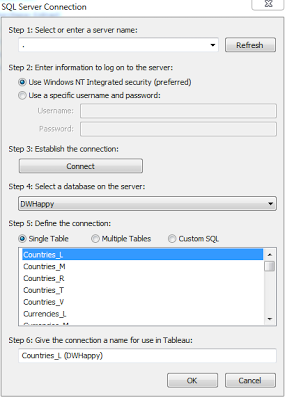 |
| SQL Server Connection |
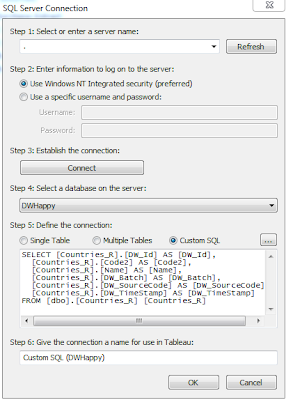 |
| Custom SQL Server Connection |
Next, a Context Filter is a filter in Tableau that affects the data that is transferred to each individual worksheet. Context Filters are great when you want to limit the data seen by the worksheet. When a worksheet queries the data source, it creates a temporary, flat table that is uses to compute the chart. This temporary table includes all values that are not filtered out by either the Custom SQL or the Context Filter. Just like with Custom SQL "Filters", your goal is to make this temporary table as small as possible.
Context Filters have a few advantages over Traditional Filters. First, they execute more quickly than Traditional Filters. They are also executed before Traditional Filters and can be executed all at once, which further improves efficiency. However, they do have one drawback. It takes time for the filter to be placed into context. A rule of thumb, from Tableau's KnowledgeBase, is to only place a filter into context if it reduces the data by at least 10%.
Context Filters have a few advantages over Traditional Filters. First, they execute more quickly than Traditional Filters. They are also executed before Traditional Filters and can be executed all at once, which further improves efficiency. However, they do have one drawback. It takes time for the filter to be placed into context. A rule of thumb, from Tableau's KnowledgeBase, is to only place a filter into context if it reduces the data by at least 10%.
A Context Filter is created by dragging a field onto the "Filters" Shelf and editing the filter. Then, you can Right-Click the field on the shelf and select "Add to Context." If you have multiple context filters, you can CTRL-Select them all and add them to context in a batch. This will improve the efficiency of your filter.
Lastly, a Traditional Filter is exactly what most people think of when they think of filters. When Tableau is creating the visualization, it will check to see if a value is filtered out by a Traditional Filter. Since this is not performed at the table level, it is the slowest of all filter types. However, it does have the advantage of being performed after the Context Filters. This is a necessity if you are dealing with complex "Top N" filters. A Traditional Filter can be created by simply dragging a field onto the "Filters" Shelf.
EDIT: If you would like to know more about the order in which Traditional Filters are processed. Check out this link submitted by Jonathan Drummey:
http://community.tableausoftware.com/message/139603#139603
(Jonathan's Google+)
https://plus.google.com/114523841892404322313
EDIT: If you would like to know more about the order in which Traditional Filters are processed. Check out this link submitted by Jonathan Drummey:
http://community.tableausoftware.com/message/139603#139603
(Jonathan's Google+)
https://plus.google.com/114523841892404322313
I hope you found this post to be informative. Thanks for reading.
Brad Llewellyn
Associate Consultant
Mariner, LLC
llewellyn.wb@gmail.com
https://www.linkedin.com/in/bradllewellyn
https://www.linkedin.com/in/bradllewellyn
Hi Brad,
ReplyDeleteThanks for adding to the Tableau blogosphere!
I think you're oversimplifying what you're calling "Traditional Filters." Filters that are on calculated fields depend on what level the calculation is processed at - row-level, aggregate, or table calc, and are applied at different times - row-level in the query, aggregates are processed in the query and inside Tableau (and at different times depending on whether the calc is based on a data blend or not), and table calc filters are applied inside Tableau after most all other computations are complete. This post on the Tableau forums is still the best summary out there of the order of filter application: http://community.tableausoftware.com/message/139603#139603.
Cheers,
Jonathan
I appreciate the tips, the existence of context filters is very important when working with large data sets, but (as a new user) it's not terribly obvious that they exist, let alone the difference in how they're applied. Thank you!
ReplyDeleteWhat about data source filters, and user filters? Two other important filters in Tableau.
ReplyDeleteThis blog was one of my first and was written by a much less informed version of myself. I'd like to go back at some point and write a more complete version. Thanks for posting!
Delete